The AK-SDFS-UART-B board allows you to read/write data from/to an SD card using a serial TTL port (UART). The board supports the FAT file system so the files can be read back from the SD on a PC/MAC.
Using a simple protocol (libraries included) you can read/write 4 files concurrently, in text or binary mode. Using only four wires (TX, RX, VCC and GND) you can read and write from the SD using very small microprocessors, even 8-bit ones. The baudrate can be adjusted from 9600 up to 460800 bps.
We have prepared a library that encapsulates the communication protocol and the source code can be downloaded. There is also an Arduino sketch demonstration available for download.
The AK-SDFS-UART-B is perfect to be used as a data logger, for sensors and debug information. It supports SD and SDHC cards.
We also have a micro SD version of this board.
Features
- Only four wires to get a working FAT File System
- Powered from 3.3V external supply
- All I/O pins are 5V tolerant
- Operates on 4 files concurrently
- RTC supported (time and date command has to be given at every power up)
- Supports all file commands as Open, Create, Exist, Close, Write, Flush, Read, Size
- Supports long file names
- Supports directory tree listing
- Commands to create and delete directories
- Supports binary files
- Uses a single and secure UART protocol. Source code examples are provided
- Breadboard-ready
- Supports firmware upgrade
Documents
Software

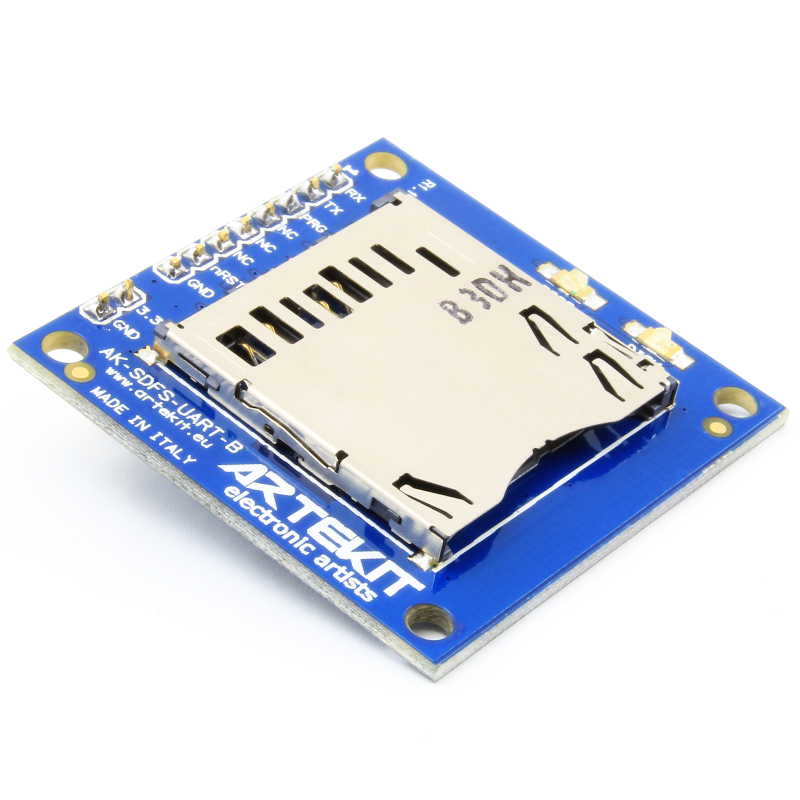
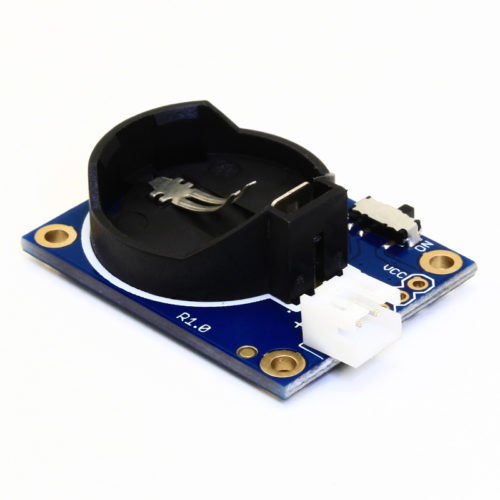
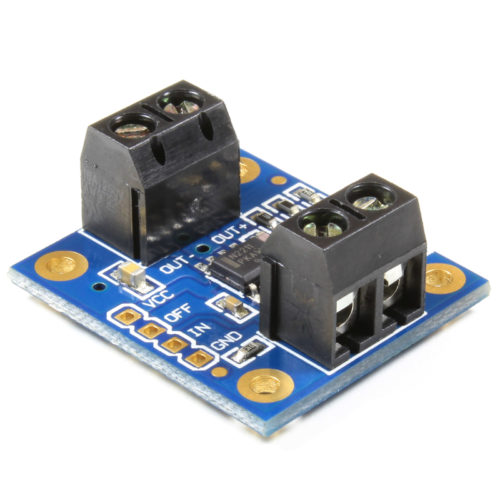



Comments
You must be logged in to post a comment.
Hello, I’m not using arduino with the uart sd card module. Can you give me an example of the raw serial strings to send to the module to create, open and write to a file. I don’t fully understand the user guide. Thanks
Hello. At page 9 of the user guide there is a full command with the format:
0x41 0x4B 0x01 0x00 0x00 0x0A … etc.
And the explanation of every part. If the manual is not clear, please point which part is not clear so we can explain it better.
If you are not using Arduino, we provide a C library for communicating with the board. This is the easiest way instead of reimplementing all the commands/packets. The explanation is at page 19 of the user guide.
The library can be found here (this is the same link on the product page) https://www.artekit.eu/resources/ak-sdfs-uart-b/doc/AK-SDFS-UART%20Library.zip
If you need to post code, or for more detailed support, I suggest you to open a thread in the forum (which is better for support): https://forum.artekit.eu/
Thank you.
Are the tx-rx pins 5V tolerant? Or you have to use a voltage level shifter for interfacing with microcontrollers?
Hi. Sorry for the late reply. All the pins except for RESET are 5V tolerant.
What is the default baud rate, parity, stop bits communication settings to communicate with the AK-SDFS-UART-B – SD File System Through UART
Hi. The default settings are 9600, 8-N-1