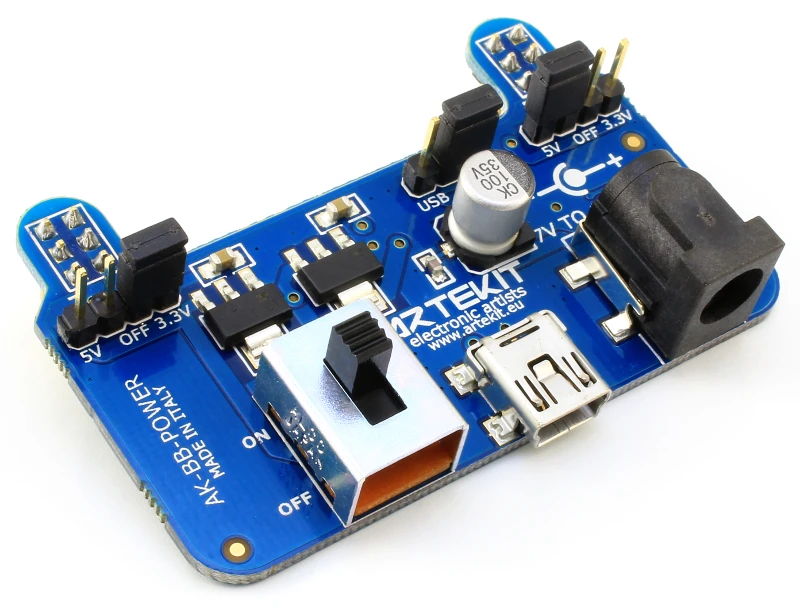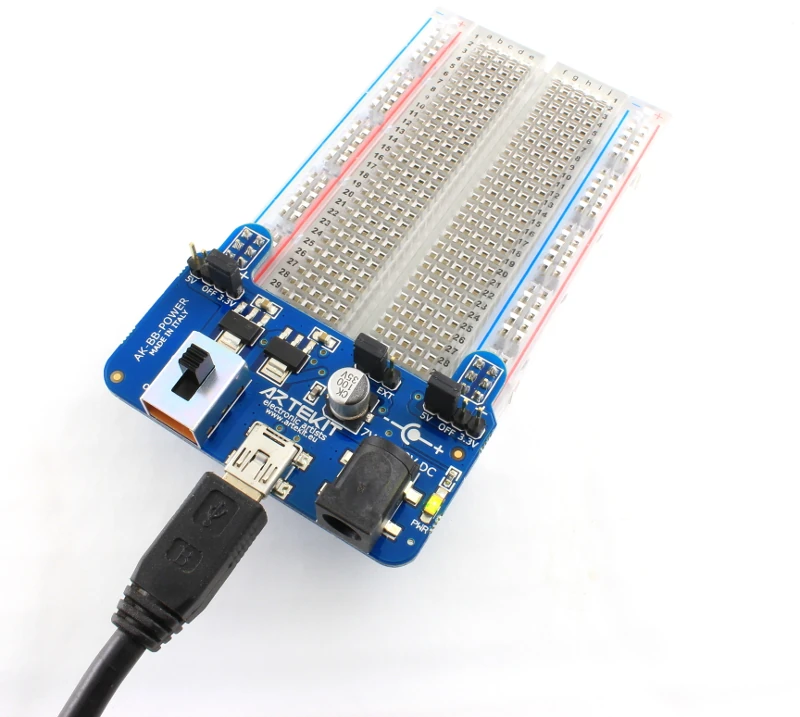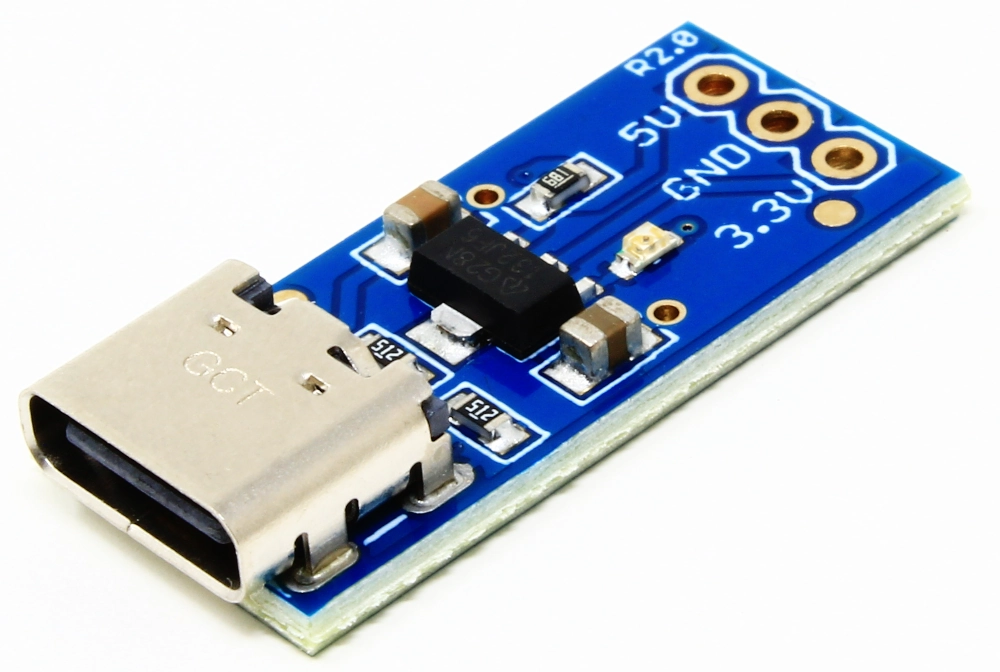Artekit AK-BB-POWER
Reference manual for the Artekit AK-BB-POWER board.
Introduction
The Artekit Labs AK-BB-POWER board is a breadboard-friendly power supply with two independent power rails. The board can be plugged directly on top of the power buses of a breadboard.
Each rail on the board is independent and can be set to deliver 3.3V or 5V, or nothing (shut down mode), selectable by a jumper.
The board can be powered from USB (mini B) or through a 2.1mm DC jack. The AK-BB-POWER can source 3.3V and/or 5V @ 800mA when powered through the DC jack, or 500mA when connected through USB. The entire circuit can be shut down with the ON/OFF switch. A green LED signals the power status.
An Artekit AK-BB-POWER board.
The board was designed with a shape that prevents from covering part of the breadboard when attached to the power buses. The three rows of two 0.1″ (2.54mm) pins for each rail ensures the board stays steady on the breadboard.
Artekit AK-BB-POWER board on a breadboard.
Features and Characteristics
- Two power rails
- Simultaneous 3.3V and/or 5V power outputs on each rails, or shut-down mode (no power output) configurable through jumpers.
- Can be powered through:
- 2.1mm barrel-type connector supporting input voltages from 7V to 12V.
- A micro USB cable supporting 5V input voltage.
- 800mA maximum output current if powered through the 2.1mm barrel-type connector.
- 500mA maximum output current if powered through the micro USB connector.
- On/Off switch.
- Power indicator LED.
- Fits any standard 400-point or 800-point breadboard.
- Compatible with Artekit Labs 400-Point solderable breadboard.
- Operating temperature: -20ºC/+80ºC.
Usage
Mount the AK-BB-POWER board on top of the breadboard as shown in the following picture.
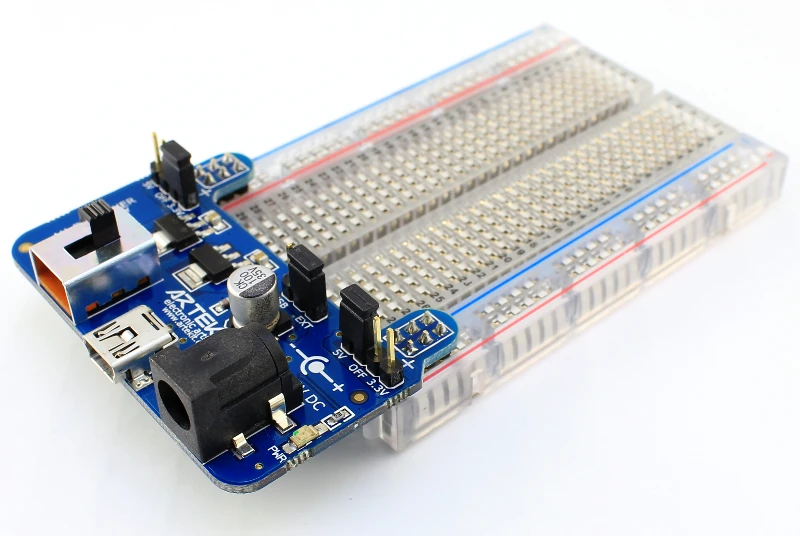
AK-BB-POWER mounted on a breadboard.
Please note that breadboards often have a two colored lines along the power rails, for GND and VCC. In the next picture the blue line is for GND and red line for VCC. It’s convenient to place the AK-BB-POWER in a way the board’s power pins match the colors of the rails to minimize the chance of making mistakes when placing power connections in your breadboard projects.
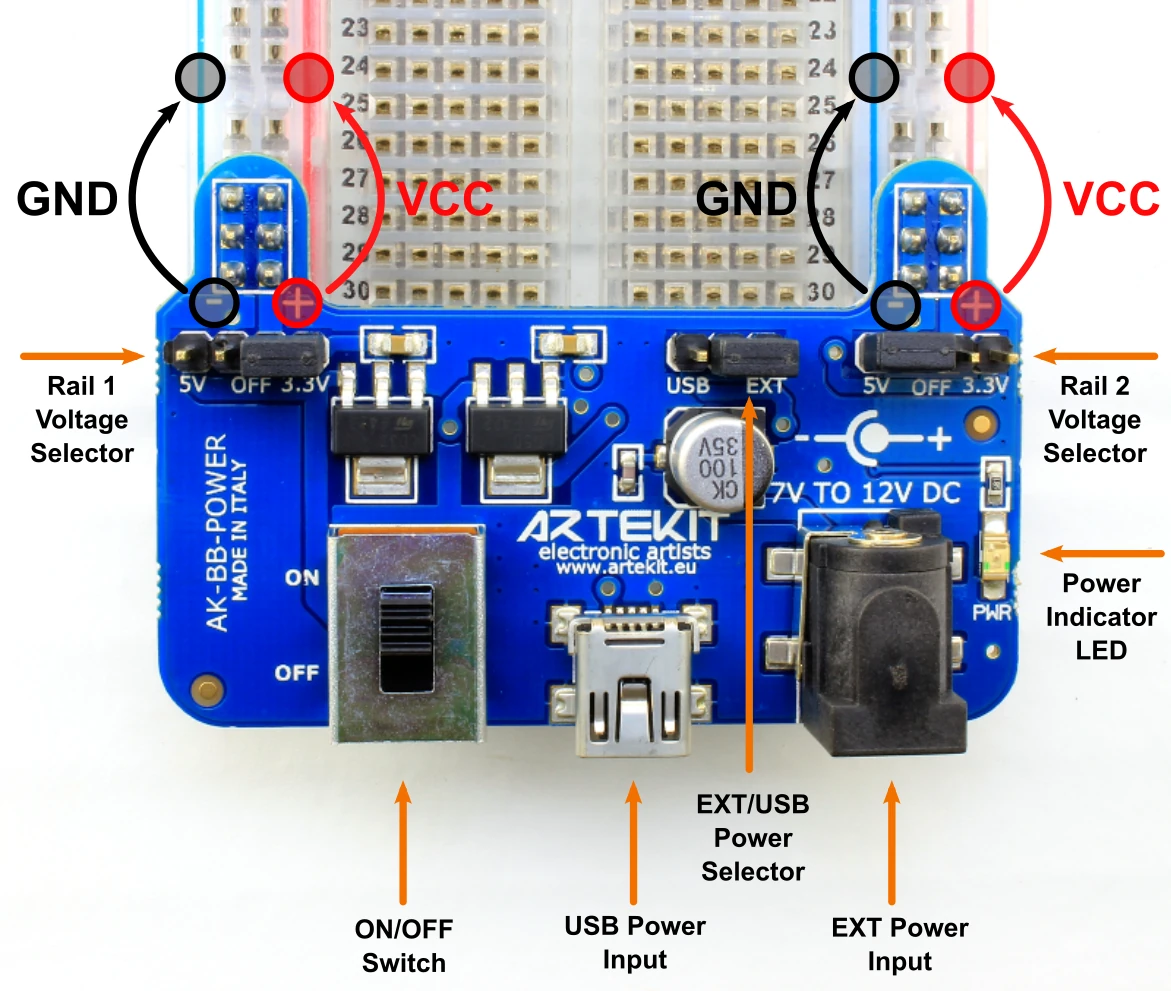
AK-BB-POWER mounted on a breadboard.
Before providing power to the board, using the image here above as a reference, select the desired power supply type: barrel-type connector (EXT) or USB by setting the USB EXT jumper. Choose the desired voltage for each rail using the 5V OFF 3.3V jumpers. Then connect the power supply and move the ON/OFF switch to the ON position.