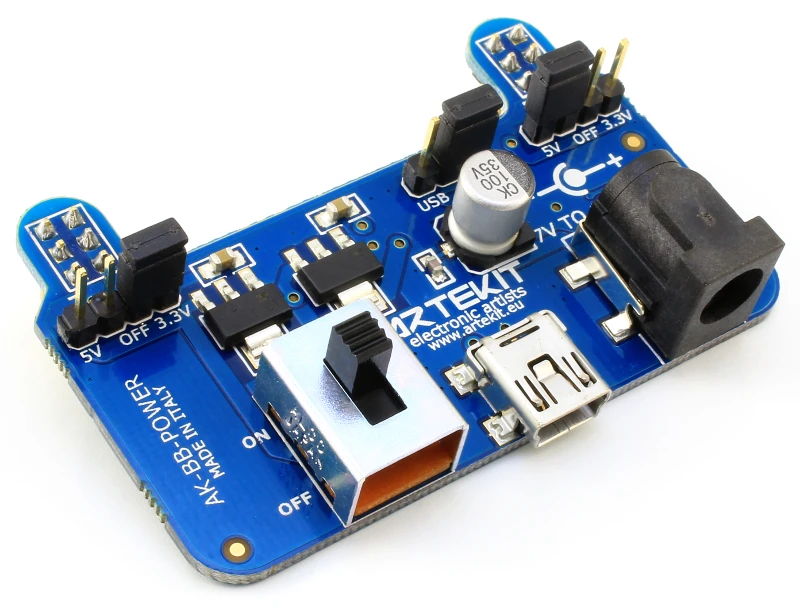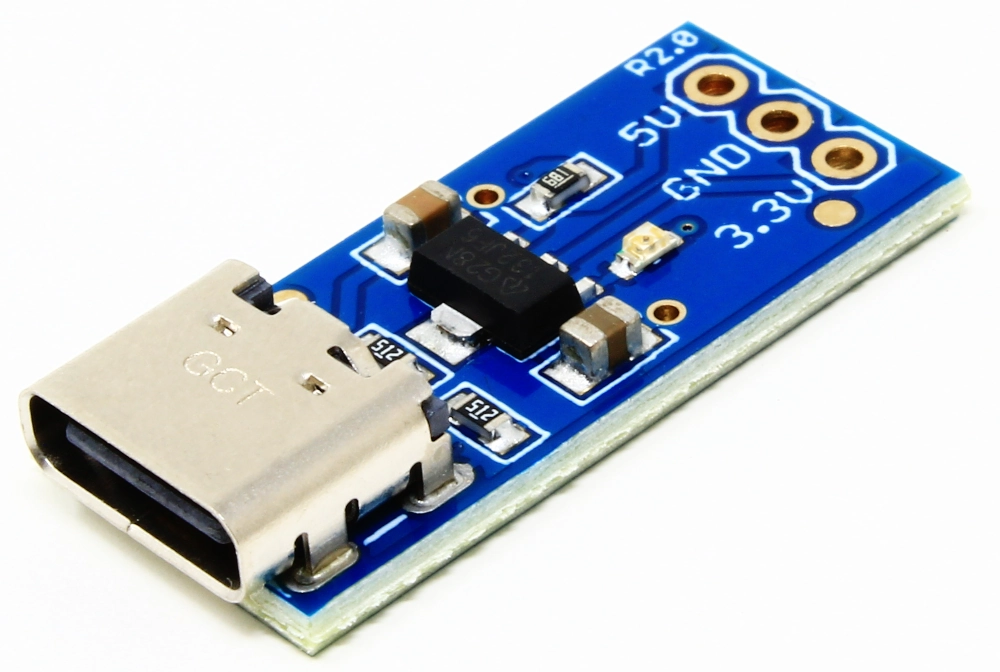Artekit AK-3232 and AK-3232L
User manual for the Artekit AK-3232 and AK-3232L level converters.
Introduction
The Artekit AK-3232 and AK-3232L are two boards dedicated to converting UART TTL signals into RS232 signals.
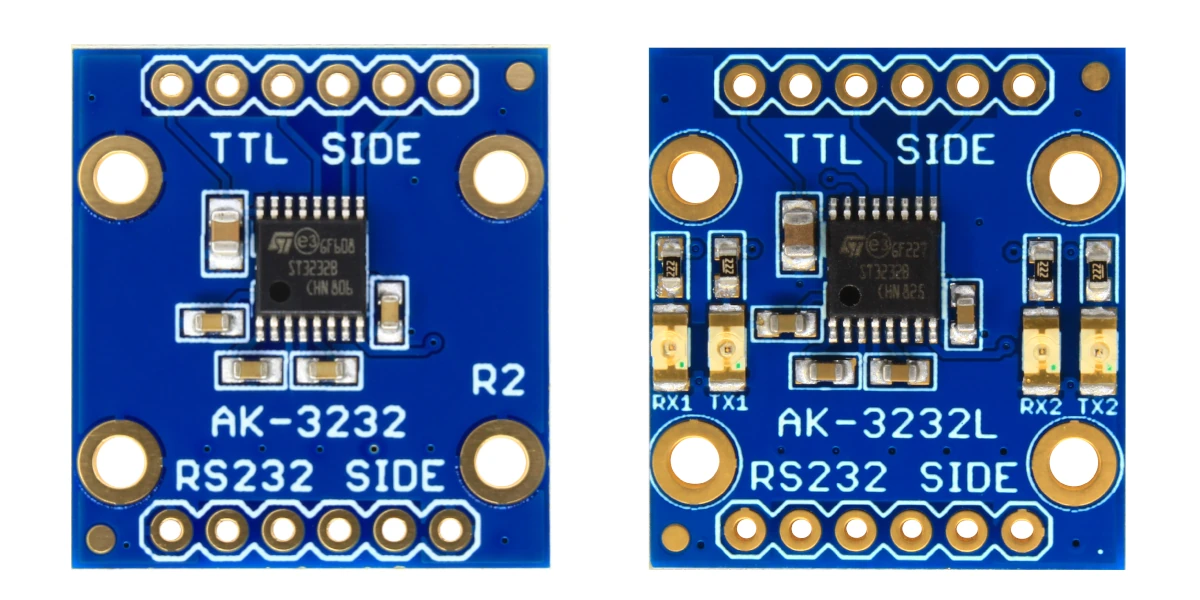
AK-3232 board on the left, AK-3232L on the right.
These boards are often used to connect a microcontroller UART (with TTL level signals, typically 3.3V or 5V) to a PC or others device that use RS232 signals (+-5V).
Both AK-3232 and AK-3232L carry an STmicroelectronics ST3232B IC, and operate in the exact same way. The pinout on the exposed pins are the same for both devices. The only difference is that the AK-3232L has 4 LEDs connected to every serial signal to show the status of the communication.
Suggested reading: Legacy AK-3232 guide and “Why do I need a RS232 Level Converter?”
In this guide we will use images of the AK-3232L for the graphics and explanations of the connections, but the connections of the AK-3232 are the same.
Hardware overview
Let’s take a look at the hardware:
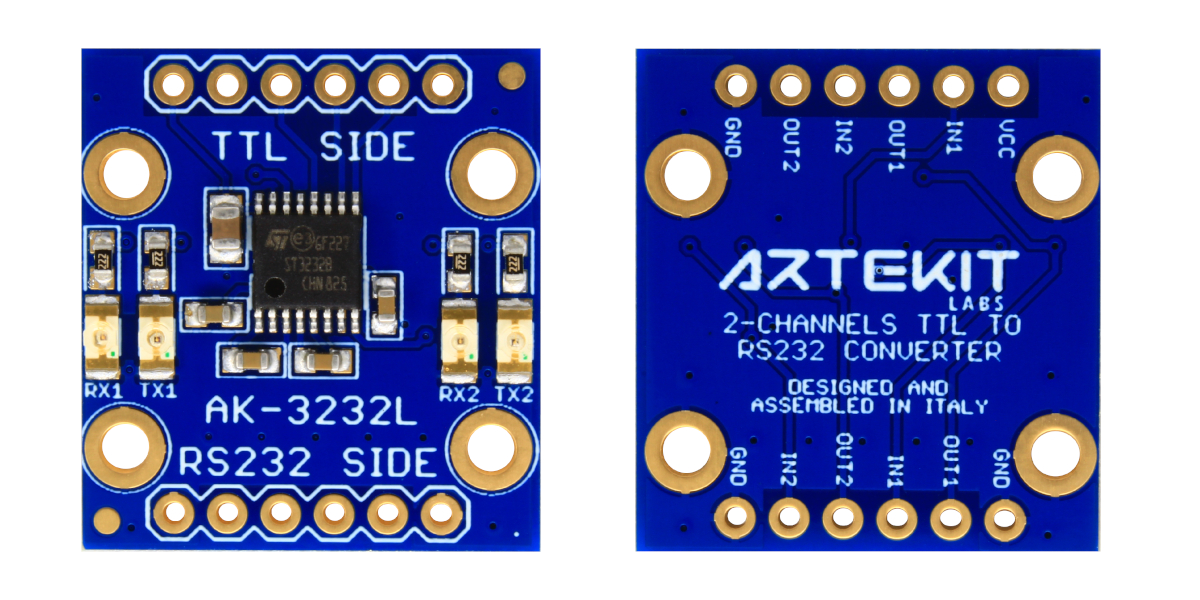
AK-3232L top and bottom view.
The AK-3232 and AK-3232L boards mount an ST3232B device from STMicroelectronics, in charge of doing the TTL to RS232 level conversion. The ST3232B has a internal pump that converts VCC input (3V to 5.5V) to +5V -5V required by the RS232 standard.
There are two channels for doing TTL into RS232 conversion and two channels for doing RS232 into TTL conversion, allowing to convert not only the RX and TX signals, but also CTS/RTS or DTR/DSR signals.
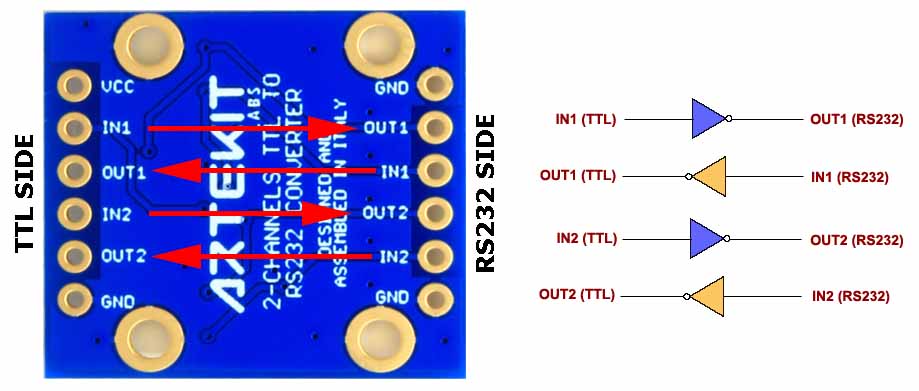
AK-3232 and AK-3232L signal directions.
Characteristics
The AK-3232 and AK-3232L boards can be powered from 3V up to 5.5V (VCC pin). The voltage applied to the VCC pin will be used to generate the RS232 +5V and -5V output signals. The AK-3232 and AK-3232L can receive on the RS232 side up to +-25V (that is the maximum the RS232 standard allows for RS232 signals).
Additionally, the AK-3232L board contains 4 LEDs to visualize the communication flow. Two LEDs (Green-TX1 - Red-TX1) for channel 1 and two LEDs (Green-TX2 - Red-TX2) for channel 2. The green LEDs turn on when there is communication flow on the RS232 side, and the red LEDs turn on when there is communication flow on the TTL side.
All the LEDs are powered by the same RS232 signal, and are turned on the rising edge of said signals.
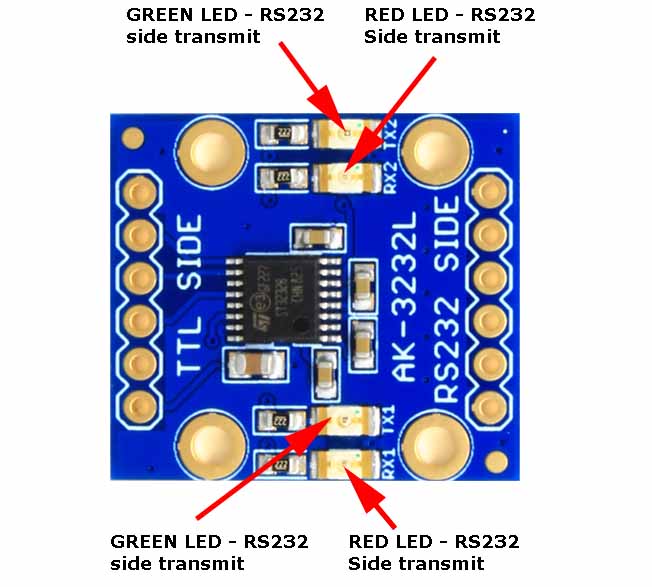
AK-3232L board and its LEDs.
These LEDs are the only difference between the AK-3232L and the AK-3232 boards.
Connection with flow control
In the next picture shows how to connect the AK-3232L board in a flow control configuration. In this case we’ll implement the RX, TX, CTS and RTS signals connected to a standard DB9 female connector, but you can drive also DTR, DSR, CD or RI signals if necessary.
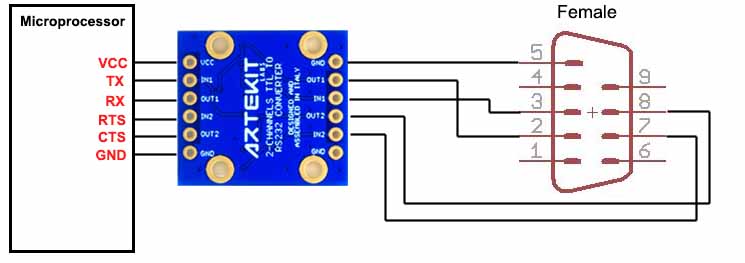
RX/TX and CTS/RTS connections.
Connection to two serial ports
The AK-3232 and AK-3232L have 4 inputs and 4 outputs, and is also ideal to drive two serial ports. The following picture shows how to connect 2 serial ports of a microcontroller to two DB9 female connectors.
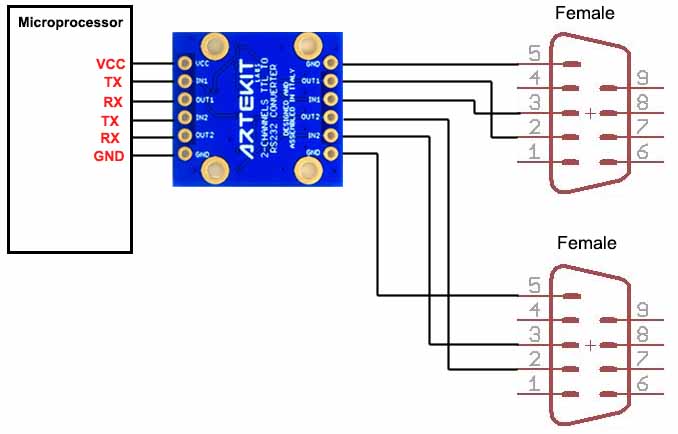
Two serial ports connections.
Additional resources
Artekit AK-3232
Artekit AK-3232L